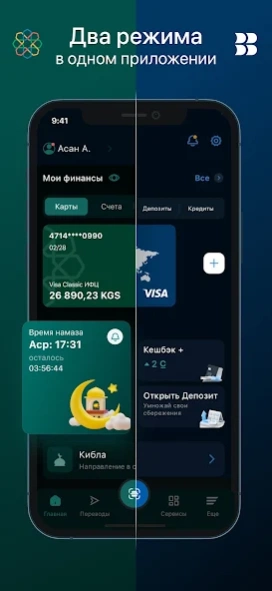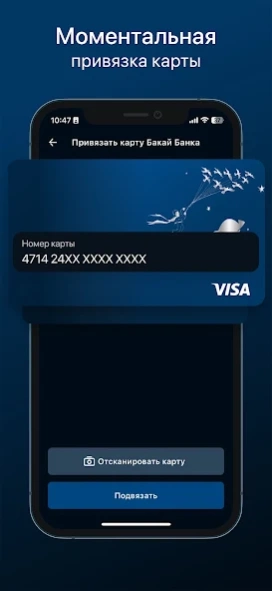BakAi 4.0.5
Continue to app
Free Version
Publisher Description
BakAi - New innovative mobile bank of OJSC "Bakai Bank"
Welcome to the world of convenience and innovation with BakAi - your new mobile bank, where every touch opens up more possibilities for you.
BakAi's main features include:
🔹 Convenient payments: Pay for a wide range of services, including utility bills, internet, mobile communications, taxes and even online games, using transfers by phone number and QR codes.
🔹 Government Services: Access over ten government services, including debt check, passport information and application status, with just a few taps.
🔹 Quick financial solutions: Get online loans up to 200,000 soms without going to the bank, fast money transfers to bank cards in Russia and Kazakhstan, as well as the ability to open a virtual card or order Visa Classic, Visa Gold or Visa IFC cards.
🔹 Innovative security: Our remote video identification ensures the security of your funds 24/7.
🔹 Account management: Manage your accounts and cards easily and conveniently, keep track of expenses and payments with just one touch.
Choose innovation - choose BakAi. Download the app now and experience a new level of financial convenience!
About BakAi
BakAi is a free app for Android published in the Accounting & Finance list of apps, part of Business.
The company that develops BakAi is ОАО "Бакай Банк". The latest version released by its developer is 4.0.5.
To install BakAi on your Android device, just click the green Continue To App button above to start the installation process. The app is listed on our website since 2024-04-25 and was downloaded 0 times. We have already checked if the download link is safe, however for your own protection we recommend that you scan the downloaded app with your antivirus. Your antivirus may detect the BakAi as malware as malware if the download link to kg.bta.mobilebank2 is broken.
How to install BakAi on your Android device:
- Click on the Continue To App button on our website. This will redirect you to Google Play.
- Once the BakAi is shown in the Google Play listing of your Android device, you can start its download and installation. Tap on the Install button located below the search bar and to the right of the app icon.
- A pop-up window with the permissions required by BakAi will be shown. Click on Accept to continue the process.
- BakAi will be downloaded onto your device, displaying a progress. Once the download completes, the installation will start and you'll get a notification after the installation is finished.